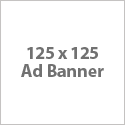After releasing Turn Out Magazine style blogger template, bloggertricks now released new magazine style blogger template. It's called SchemerMag. It has 3 column. Unlike the old one, now it has right and left sidebar. It will give more style for your blog. This SchemerMag magazine style blogger template was originally a wordpress theme designed by ChiQ Montes and converted to blogger by bloggertricks.
Features:
* Thumbnails on articles (automatic resize)
* Google Adsense/banner ready
* 3 Columns
* SEO Optimized
* Featured video
* Read more.. feature
Demo | Download | Installation