Category : 2 Columns, Adaptation of Wordpress, Black, Fixed width, Magazine, Right sidebar, White, Neutral, Ads Template, Adsense template for blogger.

DEMO | DOWNLOAD
Blogger Templates for your blogspot Blog, Adsense Blogger template, Making Money Online With Tips Tricks

In Labels: 2 Column, Adaptation of Wordpress, Black, Fixed Width, Magazine, Right sidebar, White on 24 February, 2009.







In Labels: Tutorial on 23 February, 2009.
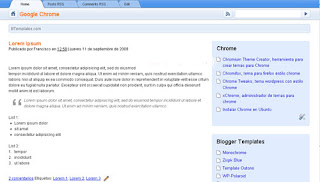
<b:if cond='data:blog.pageType == "item"'>
<title><data:blog.pageName/> - <data:blog.title/></title>
<b:else/>
<title><data:blog.pageTitle/></title>
</b:if>
In Labels: Tutorial on 21 February, 2009.

In Labels: 3 Column, Brown, Fixed Width, Right sidebar on 20 February, 2009.
In Labels: 3 Column, Blue, Fixed Width, Fresh, Green, Right sidebar, Web 2.0 on 19 February, 2009.
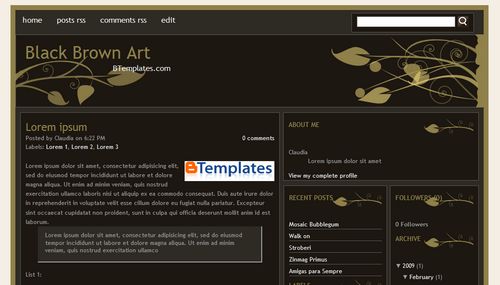
In Labels: 3 Column, Brown, Fixed Width, Right sidebar on 18 February, 2009.

In Labels: 3 Column, Adaptation of Wordpress, Ads Theme, Widget Ready, XML on 16 February, 2009.

In Labels: 3 Column, Black, Fixed Width, Right sidebar on .
In Labels: Tutorial on 06 February, 2009.
Copyright © 2009 Adsense Blogger Templates. Designed by Internet Bingo. In collaboration with Rummy Royal, Costa Bingo, and 32 Red Casino | Blogger by Blogger Template Place.